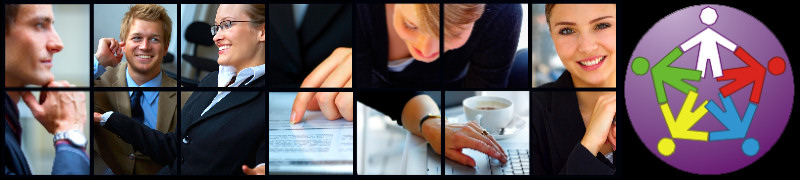Linux is an affordable – often free – alternative to Microsoft Windows. A Linux desktop solution replaces both Microsoft Windows and Microsoft Office, eliminating the need for antivirus and firewall software on most workstations. Although Linux is not yet suitable for all business users, in the past few years it has evolved to the point where it can easily replace Windows in many cases. Workgroup Technology Solutions can help you to evaluate a Linux-based desktop solution, deploy Linux across your business, and train your staff to use their new software.
Modern Linux uses desktop software that you may have already used or heard of, such as Mozilla Firefox and OpenOffice.org. Firefox replaces Internet Explorer, while OpenOffice.org replaces Microsoft Office. In addition, Novell Evolution replaces Microsoft Outlook. All of these applications are similar to their Microsoft counterparts, allowing most employees to be up and running with minimal training.
Unlike Windows, where Microsoft has a virtual monopoly, there are many different companies that offer customised versions of Linux. Generally we recommend evaluating the products offered by Novell (SUSE Linux) and Canonical (Ubuntu). Both of these companies offer free Linux versions and, if required, can provide fully supported commercial products. Their products can be demonstrated and evaluated without making any changes to your existing workstations, making it easy to take a look and see whether they may be suitable for your business.
The biggest benefit when deploying Linux is its low upfront cost. Not only are Linux and its associated applications generally available free of charge, there is usually no need for antivirus or Internet security protection. In addition, Linux is often able to run on older computers with less difficulty than Windows, reducing the need to replace older workstations. However, there are some hidden costs, notably the need to perform software upgrades every 18 months; in addition, some less-able users may require additional training before they become comfortable with Linux desktops. If you decide to evaluate Linux, we can help you to examine these costs and determine whether the savings your business would gain from a migration over the medium term would outweigh the upfront and ongoing costs of a deployment.
Contact Us
Back to main