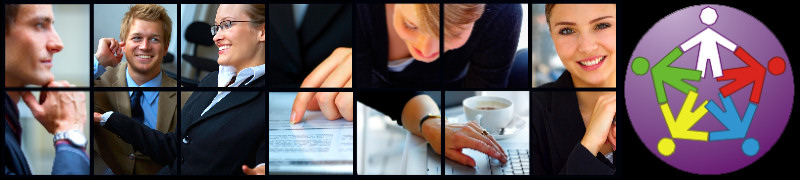Most I.T. purchasing decisions are arrived at by reaching a compromise between functionality and cost. When your business deploys a server, Workgroup Technology Solutions can help you to determine whether Windows or Linux best suits the needs of your small business, and then advise you as to the hardware and software required to implement the chosen solution.
Overview
In general terms, SME Server, which is based on Linux, provides compelling value and is suitable for many business usage scenarios. On the other hand, Windows Small Business Server provides more advanced features that may be needed in some circumstances.
SME Server
There are four major cost components when deploying a server:
- Hardware
- Software licenses
- Server security
- Consulting fees
When you choose to deploy SME Server, you save money in at least three of these areas. Here’s how:
- The hardware requirements are less than Windows Small Business Server
- Windows SBS 2008 Standard Edition requires a 64-bit server and at least 4Gb of system memory
- Windows SBS 2008 Premium Edition requires two servers
- There are no licenses to purchase for the core server software; only some add-on software is separately licensed
- SME Server has built-in antivirus and anti-spam technology; only desktop antivirus software is required
- SME Server has built-in backup software; there is no need to purchase a separate backup solution
In addition, SME Server often takes less time to configure than Windows Small Business Server, which means that you might also save on consulting fees.
Windows Small Business Server
On the other hand, Windows Small Business Server continues to offer the best solution if your business requires:
- Complex groupware scenarios, such as:
- Allowing employees to maintain more than two calendars (one personal and a second shared company-wide)
- Allowing large numbers of employees to access numerous other employees’ email folders
- Microsoft SQL Server, which forms the basis for many business products, such as accounting, Customer Relationship Management (CRM) and ERP
- A Document Management System, such as Windows SharePoint Services
- A centrally managed antivirus or other security product
However, Windows is far costlier to implement and support, and often requires more maintenance over the lifetime of the server when compared with a Linux solution.
Contact Us
Back Deploying a Server